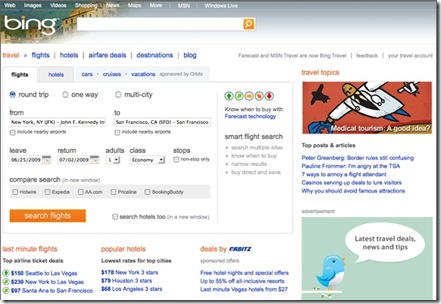Microsoft's (MSFT) new search engine Bing, and more reviews are in.
Let's go to press:
Los Angeles Times writer David Sarno: "This more elegant and intuitive approach to search will help consumers distill useful information on commerce-friendly topics such as shopping, travel, health and local business, Microsoft said. ... Its redoubled focus on commerce-related search is probably a reflection of the online advertising market, in which sellers pay more to put their ads in front of consumers who are already shopping."
Seattle Times columnist Brier Dudley: "When Bing demonstrates its fancy tricks during specialized shopping searches, it feels more like a collection of Web 2.0 sites than a traditional search engine. Instead of the simple list of results flanked by ads, with a few pictures or videos mixed in, Bing gives clusters of results with buttons, tabs and charts. ... Bing makes you wonder if Microsoft executives regret selling or spinning off some of the Web services it built in the 1990s, such as travel site Expedia and entertainment directory Sidewalk. It basically re-created some of their features to give Bing its bling. Imagine what might have happened if it had rolled them into MSN Search back in 2000."
CNet editor Rafe Needleman: "I planned to write this story with the headline, 'Bing isn't Better,' but the new engine won me over. The new game in search is parsing information and displaying it in the engine itself (see Wolfram Alpha for the extreme example of this). Both Google (GOOG) and Bing, and other search products, have areas where they will collate and format information for you, instead of just linking you to external pages where the data reside. Bing does an extremely good job at this in several popular areas--like product reviews, movie listings, weather, travel, and stock prices. ... Google keeps improving in the area of in-search collation and display as well, but Bing makes Google look complacent, and that's not good for Google. For the moment, Bing's on top in this game."
Forrester Research marketing analyst Shar Van Boskirk: "Search engines have long been used as gateways to Web content. But as a decision engine, Bing introduces a search engine that actually delivers Web content without sending users away to other destination sites. A search for "airfare to Denver" shows available fares, pricing trends, a buy or wait recommendation, and a link to purchase. Since we expect other search engines to follow Bing's lead, this means marketers should expect increased costs for search and display ads."
Writ us about your review …