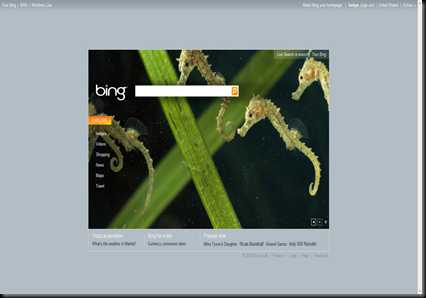Is there anything more visually appealing than Microsoft’s new search engine, Bing? The engine greets you with spectacular landscape images, complemented by a wealth of historical information and interesting facts. These compelling bits of information also lead you to other areas within Bing, such as the video results page.
Bing video home page
Live video previews on mouse over
Unlike other search engine, Bing not only display search result, but you can also play the video directly from the search engine. All you need to do is hover your mouse to any video and it will start streaming from there. You can also control the video volume from search page.
Note the arrow mark mentioned on the image. You will get a small review on your video when you hover the mouse pointer on it.
Play videos inside Bing
Moreover when you will click on any video, it will play the video in the Bing search page, instead of redirecting you to original page.
Bing Video Filters
The bing video search gives you some options to filter down your results by length, screen size, resolution and source. Source is most interesting to me as it gives you the list of sources it’s apparently pulling from:
- MSN
- AOL
- MTV
- Hulu
- ESPN
- YouTube
- MySpace (?!)
- DailyMotion
- MetaCafe
Not a complete who’s who of video platforms and sharing sites but not the smallest cross-section I’ve seen in a video search either.
Video Filter Screen shot
Key Factors
It appears there are many key factors that come into play when optimizing your video site for Bing:
- Video Sources: MSN, AOL,MTV, ESPN, YouTube, MySpace, DailyMotion, MetaCafe
- Date of Video
- Keyword Relevancy: Title, URL and Description
- Length: short (< 5 min), medium (5-20 min), long (> 20 min)
- Screen Size: standard and widescreen
- Resolution: low, medium and high
Here’s a rundown of key features of Bing Video Search over Google Video Search:
- When you mouse over on Bing, the video auto plays with sound. Google allows you to skip through content – but only after you click to play the video in their interface.
- Bing provides larger previews of the actual screenshot than Google – who relies on the text unnecessarily. Video is a visual medium, Bing is letting that take precedence. You can mouse over the title on Bing to get the full title if it’s clipped.
- When you play the video on Bing, it’s almost have the page size… fantastic – especially for new, higher definition content. Other videos are still listed underneath and can still be auto played when you mouse over them.
- Narrowing down your search selections is simple and intuitive on the left sidebar on Bing. Google requires you to click Advanced Video Search to get to the same filtering options.
Comparison Screenshots
Google video search
Bing Video search
Google doesn’t make the most elegant or prettiest of pages, but their Video Search Results page is downright unmanageable and ugly. In my opinion, Bing has done a fantastic job laying out the page and making it more usable. Searching for video is difficult – and the algorithms aren’t the greatest… you tend to have to bounce around a lot. Bing’s interface and usability make it much easier to search, browse and find the video you’re looking for.
For more information about bing video Browse here!!!